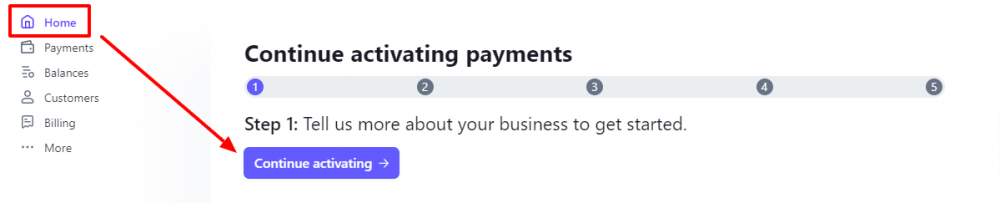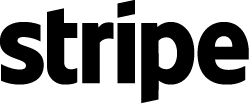Stripe
- Safe, easy and fast payment processing
- Scalability and flexibility of the account according to the needs of your company
- Transparent fees and price list
- Provider Upgates
- Technical support form
Simplify your payment infrastructure with Stripe
Offering convenient and secure payment options to customers is key for online businesses these days. Without the right payment infrastructure, you can lose opportunities and lose revenue. Fortunately, there is a solution that makes it easy to accept payments online with minimal effort. That solution is Stripe.
What is Stripe?
Stripe is a simple yet powerful payment platform designed for businesses of all sizes. From small start-ups to corporations. Stripe offers a wide range of services that make it easy to accept payments online.
Safety first
One of the biggest reasons businesses choose Stripe is its commitment to security. Stripe provides comprehensive security measures, including data encryption and adherence to the highest standards of security protocols. This way, your customers can be sure that their payment information is safe.
Scalability and flexibility
No matter how big your business is, Stripe is ready to grow with you. With the ability to accept payments from around the world, a variety of payment methods, and support for recurring payments, you can easily customize Stripe to suit your needs.
Transparent fees
With Stripe, you don't have to worry about confusing fees and hidden costs. Its simple fee scheme allows you to clearly see how much you pay for each transaction and no hidden fees.
If you're looking for a reliable and efficient solution for accepting payments online, you can't go wrong with Stripe. With its security, easy integration, scalability and transparent fees, Stripe is the best choice for any entrepreneur who wants to make their payment processes as simple and efficient as possible. Join millions of happy Stripe users and start accepting payments online today!
How to connect Stripe?
Test environment
First we recommend connecting Stripe in a test environment.
- Register on Stripe.
- Then go to the Stripe test environment.
- At the top right click on Developers.
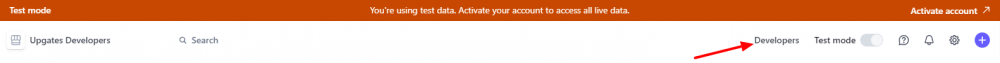
- In the content page, select API keys.

- After that, copy the test keys from the Standard keys section, which you will insert into the Upgates administration. Secret key can be seen after pressing the button Reveal test key
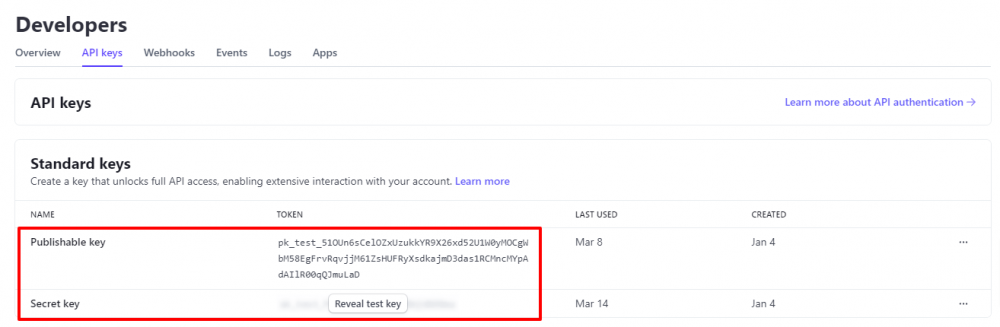
Test cards published by Stripe can be found at their documentation.
A sharp environment
Once you decide to convert Stripe to production
- Open Stripe's test environment.
- Select the Home. tab
- And continue with the process provided by Stripe